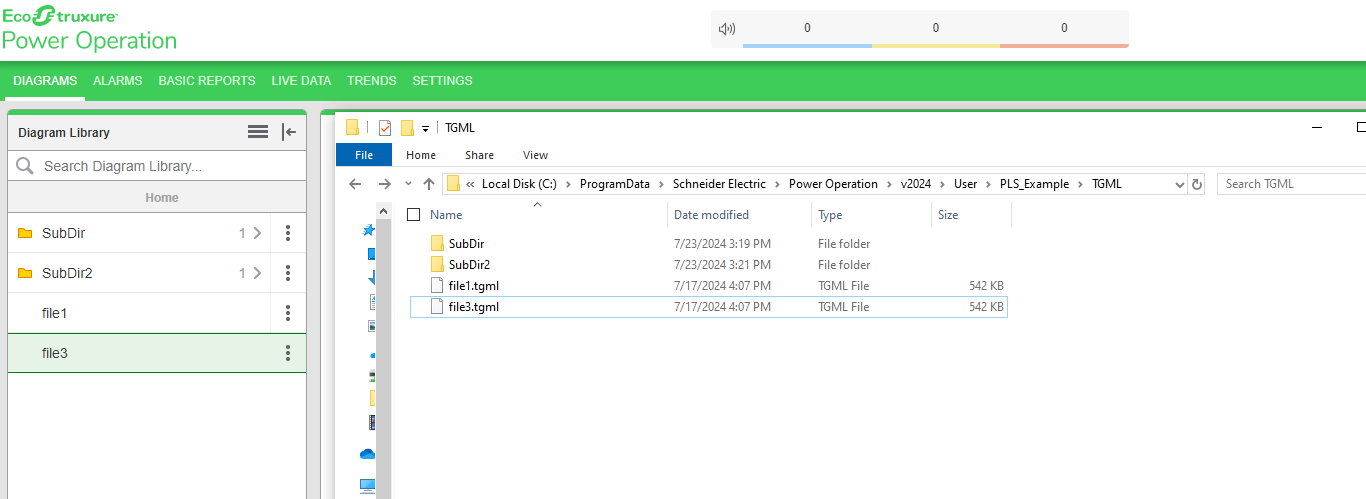Defining the Diagrams menu structure
The folder structure you use to save your TGML files in your SCADA project folders is mirrored in the menu structure available to the end user on the web.
To define the Diagrams viewer menu structure:
- In Windows Explorer, navigate to the project TGML directory in the project folder:
C:\ProgramData\Schneider Electric\Power Operation\v2024\User\[Project Name]\TGMLNOTE: By default, new TGML files are saved in the TGML folder from the active project TGML path.
- Create folders and sub-folders with your desired menu item names and structure, and then move the TGML files to the respective folders.
The TGML folder and sub-folder names become menu items, appearing in alphabetical order. The TGML files in each folder are also listed alphabetically as menu items within the parent menu item (folder).
NOTE: If a TGML graphic file is saved starting with an ! (exclamation point), it does not display in the Diagrams viewer. Use this naming format for pop-ups, templates, and other TGML files to which you do not want the user to navigate. For more information, see the Diagrams section.
Menu structure for "Included" SCADA projects
Inside the project directory, below the /TGML root folder, "Included" SCADA projects with their own directories and TGML files are combined.
For example:
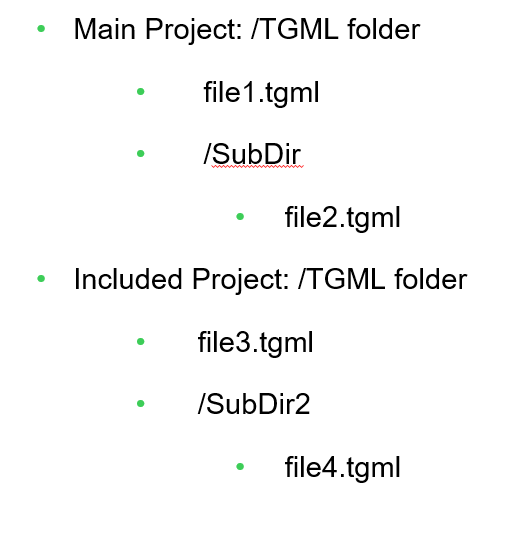
In the WebHMI > Diagram Library, the directories and sub-directories combine:

In the Diagram Library: